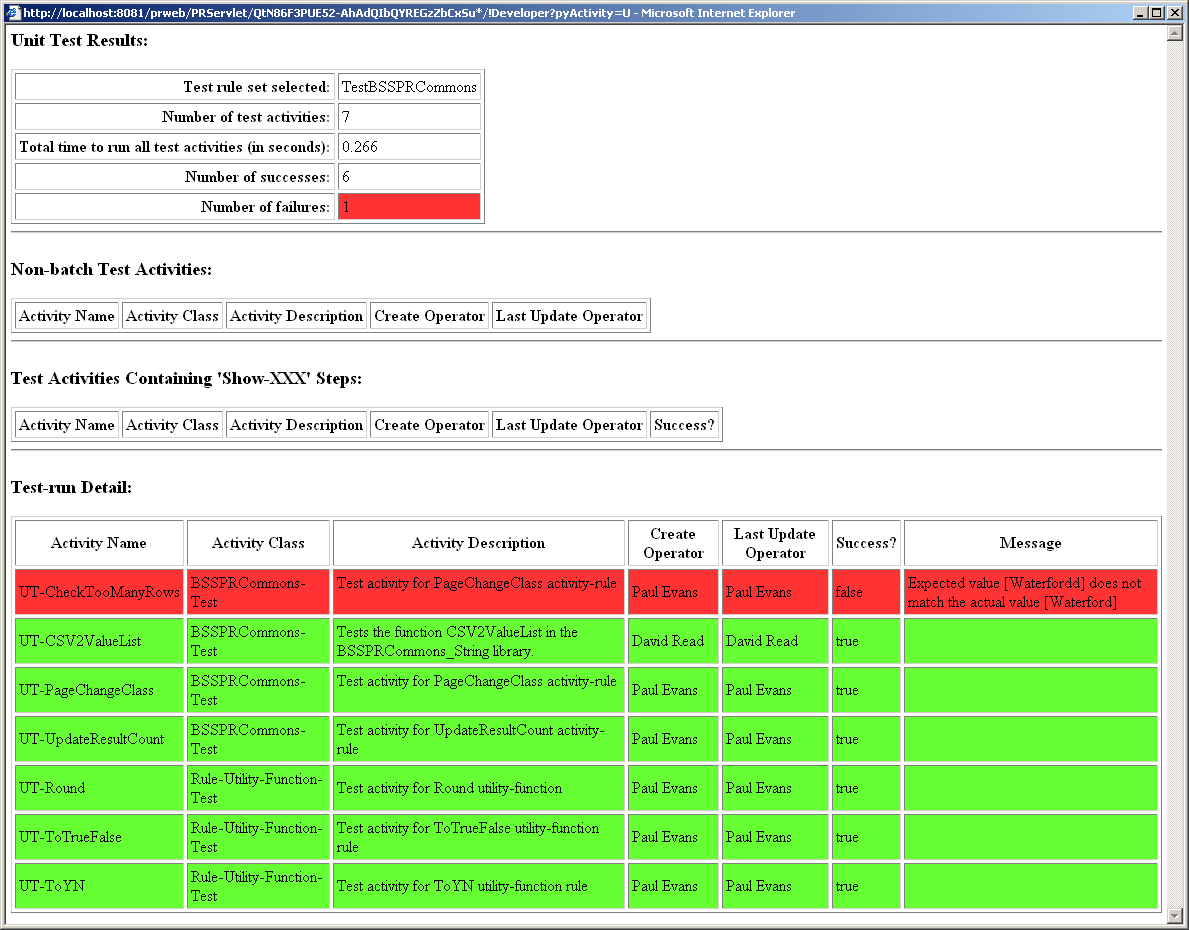

Here is the window that displays after clicking the "Run Unit Tests" button on the "Run Unit Tests" portal gadget. In this example we have a total of 7 test activities in which 1 failed, and the other 6 passed. The user at this point can click the row of the failed test activity which will open the rule. Notice the "Message" column of the report window displays the actual
error message (the language of the text should be reminiscent of JUnit).
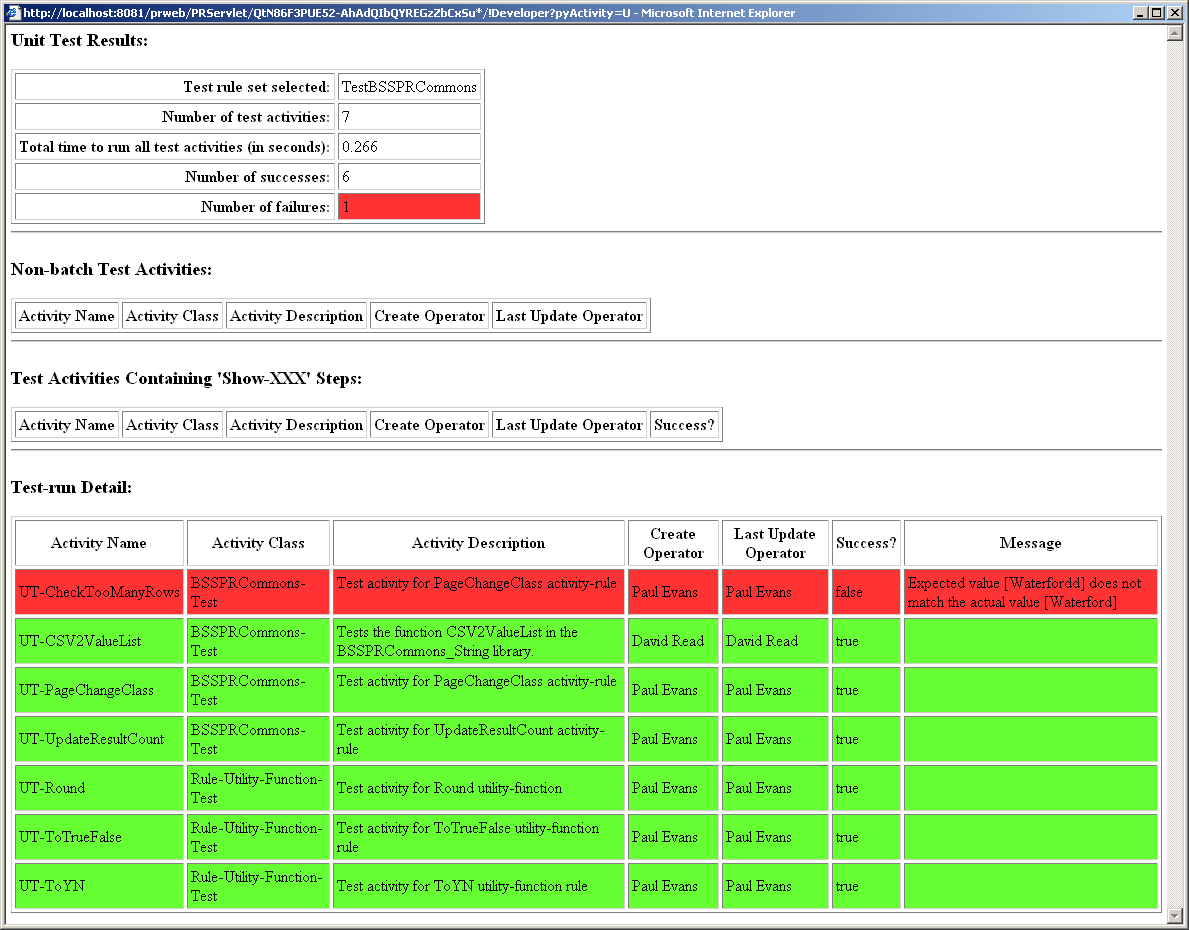
| Last Update: 2007-07-07 | Maintained by Paul Evans |