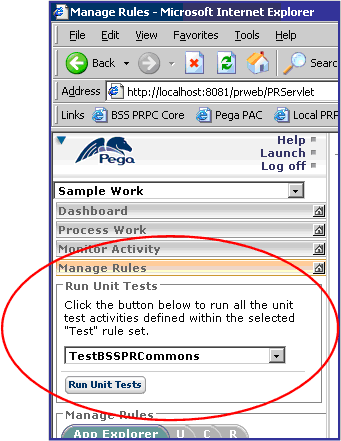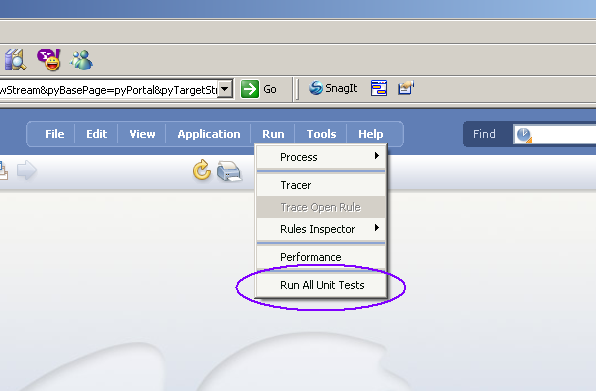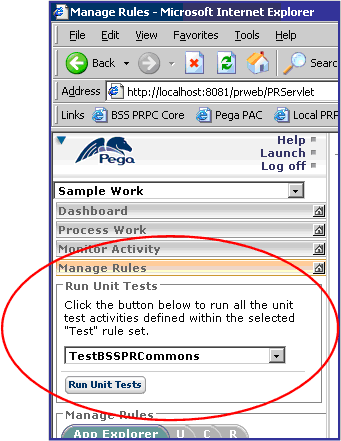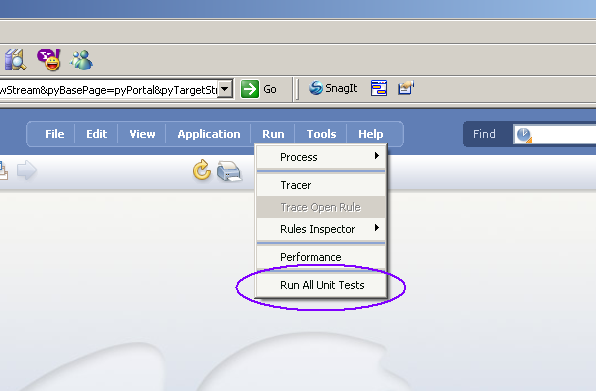Back to PRUnit Home
Screenshots - Portal Gadget for Running all the Unit Test Activites
Here is a screenshot of the portal gadget for running all of the unit test
activities in the selected test rule set. When the "Run Unit Test" button
is clicked, all of the test-activities in the selected test rule set are executed. The rule set drop down is populated with all of the test rule sets visible to the current operator.
The result of the execution of each test-activity is recorded and displayed
in a report window. There are 2 UnitTest-Portal rulesets available for version 4.2 and
5.1 systems. The UnitTest-Portal ruleset for v4.2 of PRPC comes with overridden portal-rules
that contain the "Run Unit Test" HTML-gadget. The UnitTest-Portal ruleset for v5.1 of PRPC adds
a "Run All Unit Tests" menuitem to the "View" menu for running all of the unit tests. When this menu item is selected a popup prompts the user to select which test rule set to use for executing the test activities.
| From PRPC v4.2: | From PRPC v5.1: |
|---|
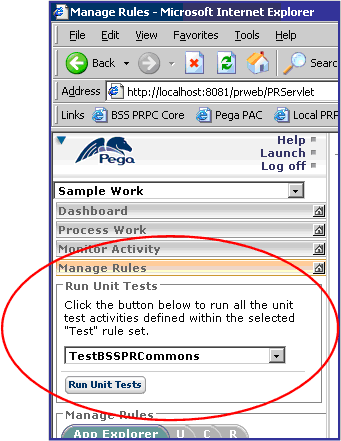 |
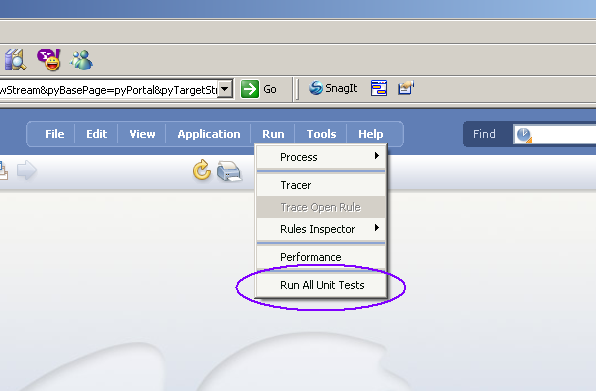 |
Back to PRUnit Home